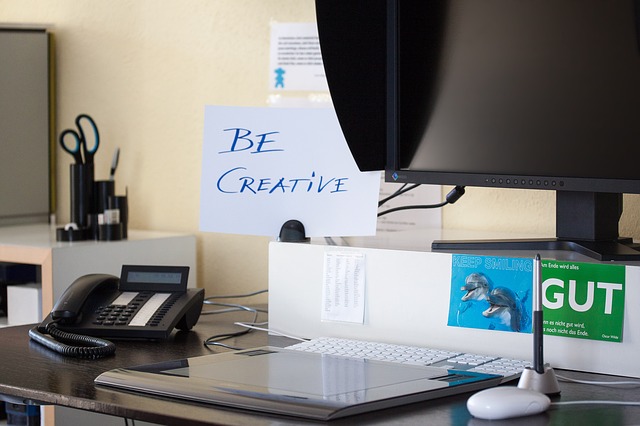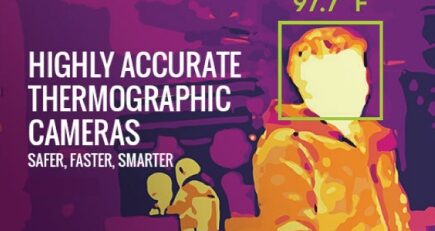Setting Up a Home Office Phone System

Home office phone system
If you wish to set up a home office phone system then it is probably the easiest task that you have taken up in a while. It can be set up without any hassle and all that you will require is a PC and an Internet connection. The home office phone system will make it really easy for you to manage business calls you receive. Your business will look more professional with a phone system that lets you manage the calls in a professional manner.
VoIP or cloud-based phone systems will let you use advanced telephony features like extensions, call forwarding, music on-hold, voicemail etc. You will also be able to customize the features according to the needs of your business.
Given below are the steps that would help you set up a home office phone system:
- Opt for your phone number – You will have to start by choosing a phone number under your local area code. If you already possess a phone number then you will have to port the number to the new service provider. Now you will have to put in place the call flow to your business phone number – this is basically the instructions that you provide to the system about the procedure to handle incoming calls. You can even have multiple numbers for your business.
- Create business hours – You will able to create the business hours on your phone system so that you have flexibility in handling the calls. If you wish to set the business hours then you can specify the opening and closing hours of your business for your phone system.
- Set automated greeting – The automated greeting will be the first thing that every caller to your business will get to hear. This can be set for the opening hours in your phone system and you will be able to record the instructions for your callers in order to direct them to the right executive or department.
- Set up the Menu – You will need to create the menu which can then be chosen by the callers. For instance, you can set the number 1 on your keypad as sales and 2 as customer service, 3 as accounting etc. You will have to set the call forwarding corresponding to each option on the menu.
- Set up Voicemail greeting – You will be able to set up the voicemail greeting for the callers when they reach your voicemail after closing hours or when a call is left unattended. You will have to provide the email id to which you wish to receive the voicemail as attachment.
- Set up the telephone – You will need to set up the cell phone numbers or desk phones to forward the calls. You will be able to receive the forwarded calls even on your smartphones.
There are many ways to set up a home office phone system but the above steps are the standard ones if you want to get things up and running within a few minutes. Having a fully functional business phone system is going to make your business communication efficient and effective. However there are a few things that you need to keep in mind before subscribing for a home office phone system.
Things to Remember Before Subscribing for a Home Office Phone System
Your will need to determine whether the wiring at your home is ready to install the home office phone system or not. Get a professional to check the wiring and remove any issues that might be plaguing the wiring. You will also need to enquire about the bandwidth or speed of your internet connection because call quality depends on the internet speed. Only when you are satisfied with both these things, should you go ahead with the installation.
About Dove Communications
Dove Communication is a leader in installing and supporting VoIP and IP based communication systems. From voice to video to full integration to your computerized system for data integration, we can provide all the knowledge and technology needed for you to switch over to VoIP communication. Our association with Toshiba gives us a strong edge in technology.
Toshiba’s VIPedge, their IP telephony in the cloud, has been winning awards year after year. If you phone usage is high, we can also offer your IPedge, another award winning product from Toshiba. If you have call center requirement, we have the wonderful Strata CIX. All these products are backed by powerful software as well as our installation and support capabilities.