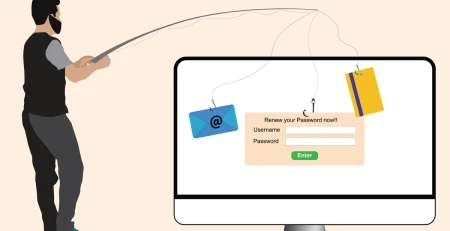Revisiting Your Work From Home Set Up
The last several months have been challenging for everyone and we are inspired by your resiliency and the resiliency of all the businesses we work with. With many stay-at-home restrictions back in place companies are still having to adapt. Whether you are implementing temporary or permanent systems to enable your business to continue thriving, we know there are a lot of options to protect your employees and keep everything running smoothly.
We are always available and here to assist. Our step-by-step process for helping your workforce transition to a high-performing work-at-home team is shared below.
So how can businesses support and transition their workforce into a work-at-home team that still performs at a high-level?
We’ve created a step-by-step process to help you prepare.
1. MOVE YOUR PHONE SYSTEM TO THE CLOUD
A VOIP phone system will enable your work-at-home employees to leverage the benefits of unified communications in the Cloud. Dove Communications offers a wide range of solutions working with all the major VOIP providers, and our own white glove service. Important note: Any phone system that was set up in the last 3-4 years will have an easier transition to a cloud VOIP system.
2. MOVE DESKTOP WORKSPACE TO THE CLOUD
Your employees need to connect to their office computers and shared files from anywhere. Dove Communication installs and supports the leading technologies for this purpose.
3. HIGH-SPEED INTERNET
In order to run your business via voice and video calls you need to ensure you have enough internet bandwidth of at least 50 Mb down, 5 Mb upload speed. Dove Communications works with all the major Internet providers to help your business get the best options and pricing.
4. IDENTIFY & PROVIDE NECESSARY DEVICES
Make sure that your business has best devices to connect remotely including mobile / soft phones, desktop / laptop computers or Chromebooks.
5. REMOTE FILE SHARE
You need a Cloud-based file storage and file sharing system for easy remote charing and collaboration such as Microsoft Office 365 (OneDrive), Google G-Suite (Google Drive), or Dropbox.
HOW FAST CAN YOU MAKE THE PIVOT?
If you’d like assistance in putting a work-at-home technology plan in place we can get you up to speed as quickly as possible.